Introduction
Software Engineer is long journey where one of us need to learn and work so hard to pursue. I'm not a person with good memory, working with variety of languages sometimes confused me with their syntax.
So I decided to create my own tech book to note down and summarize all knowledge that I get over the years.
Python: Data Types
set
frozenset
fruits = {"Apple", "Banana", "Cherry", "Apple", "Kiwi"}
basket = frozenset(fruits)
print('Unique elements:', basket)
# Add new fruit throws an error!
basket.add("Orange")
print('After adding new element:', basket)
# AttributeError: 'frozenset' object has no attribute 'add'
frozenset is immutable data type and can't add new element
set
fruits = {"Apple", "Banana", "Cherry", "Apple", "Kiwi"}
print('Unique elements:', fruits)
# Add new fruit
fruits.add("Orange")
print('After adding new element:', fruits)
# Size of the set
print('Size of the set:', len(fruits))
>> Size of the set: 7
sequence
- tuple is immutable, list is mutable
- tuple is faster and consume less memory than list
- should not define a list in tuple
- use array to constraint the type of elements stored in the list
tuple
# code to test that tuples are immutable
tuple = (0, 1, 2, 3)
tuple[0] = 4
print(tuple)
# TypeError: 'tuple' object does not support item assignment
tuple is immutable data type and can't add new element
list
# Creating a List with
# the use of Numbers
# code to test that tuples are mutable
List = [1, 2, 4, 4, 3, 3, 3, 6, 5]
print("Original list ", List)
List[3] = 77
print("Example to show mutablity ", List)
# Original list [1, 2, 4, 4, 3, 3, 3, 6, 5]
# Example to show mutablity [1, 2, 4, 77, 3, 3, 3, 6, 5]
array
# importing "array" for array creations
import array as arr
# creating an array with integer type
a = arr.array('i', [1, 2, 3])
# creating an array with double type
b = arr.array('d', [2.5, 3.2, 3.3])
mapping
- OrderedDict is a subclass of dict object
- it maintains the orders of keys as inserted
dict
#Create normal dict
my_dict = {}
my_dict['AA'] = 11
my_dict['BB'] = 22
my_dict['CC'] = 33
my_dict['DD'] = 44
for item in my_dict.items():
print(item)
# ('AA', 11)
# ('CC', 33)
# ('BB', 22)
# ('DD', 44)
OrderedDict
import collections
#Create ordered dict
my_ord_dict = collections.OrderedDict()
my_ord_dict['AA'] = 11
my_ord_dict['BB'] = 22
my_ord_dict['CC'] = 33
my_ord_dict['DD'] = 44
for item in my_ord_dict.items():
print(item)
# ('AA', 11)
# ('BB', 22)
# ('CC', 33)
# ('DD', 44)
Python: String
string interpolation
without format
variable = 'World'
output = f'Hello {variable}!'
# Hello World
using format
template1 = 'Hello {}!'
output1 = template1.format('World')
template2 = 'Hello {variable}!'
output2 = template2.format(variable='World')
template3 = 'Hello {0}!'
output3 = template3.format('World')
# Hello World
string concatenation
without format
variable = 'World'
output = f'Hello {variable}!'
# Hello World
using format
template1 = 'Hello {}!'
output1 = template1.format('World')
template2 = 'Hello {variable}!'
output2 = template2.format(variable='World')
template3 = 'Hello {0}!'
output3 = template3.format('World')
# Hello World
Python: List
string interpolation
without format
variable = 'World'
output = f'Hello {variable}!'
# Hello World
using format
template1 = 'Hello {}!'
output1 = template1.format('World')
template2 = 'Hello {variable}!'
output2 = template2.format(variable='World')
template3 = 'Hello {0}!'
output3 = template3.format('World')
# Hello World
Python: OOP
self vs cls
- cls belongs to the class (static method)
- self refer to
instance of class
__call__
this method enables to write classes where the instances behave like functions and can be called like a function
class Example:
def __init__(self):
print("Instance Created")
# Defining __call__ method
def __call__(self):
print("Instance is called via special method")
# Instance created
e = Example()
# __call__ method will be called
e()
# Instance Created
# Instance is called via special method
Javascript: String
string interpolation
const variable = "World";
const output = `Hello ${variable}!`;
console.log(output);
// Hello World
Javascript: Design Pattern
module pattern
In JavaScript, the Module pattern is used to further emulate the concept of classes in such a way that we’re able to include both public/private methods
var personModule = (function () {
var firstName;
var lastName;
return {
setName(f, l) {
firstName = f;
lastName = l;
},
getName() {
return firstName + " " + lastName;
}
}
})();
personModule.setName('akash', 'pal')
personModule.getName() //"akash pal"
revealing module pattern
var personModule = (function(){
var firstName;
var lastName;
function setName(f,l){
firstName = f;
lastName = l;
}
function getName(){
return firstName + " " + lastName;
}
return{
setName:setName,
getName:getName
}
})();
personModule.setName('akash','pal');
personModule.getName(); //"akash pal"
Typescript: Best Practices
any vs unknown
- use unknown instead in case don't know type of variable
interface IUser {
id: number;
name: string;
}
interface IAdminUser extends IUser{
token: string;
}
function isAdminUser(object: unknown): object is IAdminUser {
if (object !== null && typeof object === "object") {
return "token" in object;
}
return false;
}
async function fetchUser() {
const response = await fetch('https://api');
// bad
const badUser: any = await response.json();
// good
const goodUser: unknown = await response.json();
}
Typescript: Generic
default type parameter
there is no longer a need to pass a type to the ResultType generic parameter when calling the fetchApi function
async function fetchApi<ResultType = Record<string, any>>(path: string): Promise<ResultType> {
const response = await fetch(`https://example.com/api${path}`);
return response.json();
}
const data = await fetchApi('/users')
console.log(data.a)
type parameter constraints
To make sure the calling code is always going to pass an object to your function
function stringifyObjectKeyValues<T extends Record<string, any>>(obj: T) {
return Object.keys(obj).reduce((acc, key) => ({
...acc,
[key]: JSON.stringify(obj[key])
}), {} as { [K in keyof T]: string })
}
Typescript: Type
omit
to create a new type to exclude the specific property from existing type
interface Person {
name: string;
age: number;
address: string;
}
// Exclude the 'address' property from the 'Person' type
type PersonWithoutAddress = Omit<Person, 'address'>;
// Usage
const person: PersonWithoutAddress = {
name: 'John',
age: 30,
};
pick
to create a new type by picking the specific property from existing type
interface Person {
name: string;
age: number;
email: string;
}
type PersonNameAndAge = Pick<Person, 'name' | 'age'>;
const person: PersonNameAndAge = {
name: 'John',
age: 30,
};
parameters
a utility to obtain the parameter types of a function or constructor as a tuple type
function greet(name: string, age: number): void {
console.log(`Hello, ${name}! You are ${age} years old.`);
}
type GreetParams = Parameters<typeof greet>; // [string, number]
const params: GreetParams = ['Alice', 25];
greet(...params); // Hello, Alice! You are 25 years old.
returnType
a utility to extracts and represents the return type of function
function greet(): string {
return 'Hello!';
}
type GreetReturnType = ReturnType<typeof greet>;
// The type GreetReturnType is inferred as string
const greeting: GreetReturnType = greet();
// The variable greeting is inferred as string
function add(a: number, b: number): number {
return a + b;
}
type AddReturnType = ReturnType<typeof add>;
// The type AddReturnType is inferred as number
const sum: AddReturnType = add(5, 3);
// The variable sum is inferred as number
Vue: Vuex
vuex-flow
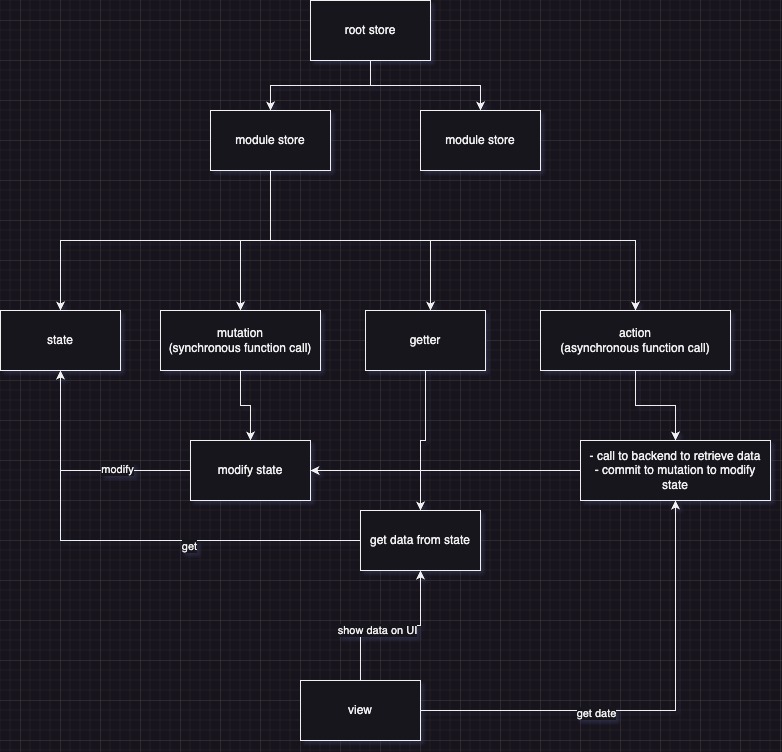
PHP: String
string interpolation
without printf
$variable = "World";
$output = `Hello ${variable}!`;
echo $output
# Hello World
using printf
$variable = "World";
$template = "Hello %s!";
$output = printf(template, $variable);
echo $output
# Hello World
tree
tree
tree
tree
tree
tree
tree
Encryption
encoding transforms data into another format using a schema that publicly available so that it can easily be revered
encryption transforms data into another format in such a way that only specific individual can reverse the transformation
encryption techniques
- symmetric encryption: private-key cryptography
- asymmetric encryption: public-key cryptography
asymmetric encryption
- private key to kept secret
- public key to be shared
asymmetric algorithm
- AES
- DES
- RSA
asymmetric use case
- SSH
- TLS
- Bitcoin
JWT
jwt is a string made up of three parts, separated by dots, and serialized using base64
header (token type, algorithm used to sign the token)
payload (iss, exp, sub, aud)
signature
jwt types
jwt has two kinds of token:
- id token used for application
- access token used for protect api
jwt authentication
- OAuth 2.0 is authorization framework and uses Access Token and Refresh Token.
- OpenID Connect(ODDC) is identity protocol to performs user authentication. OIDC uses ID Tokens
invalidate token:
- creating a blacklist: using redis to create blacklist token
- introduce refresh token
refresh token can be stored in local storage
how to secure refresh token:
- Automatic Reuse Detection
- Introduce lifetime expiration ( absolute lifetime & inactivity lifetime)
Steps to validate access token:
- perform standard JWT validation
- verify token audience claims
- verify permission (scopes)
Command
general command
eval command
This is equivalent to running the command ls -l directly on the command line.
x="ls -l"
eval $x
source command
source command is used to execute commands from a script file in the current shell environment, rather than starting a new shell, so any changes made to the environment will persist after the script is finished running.
source myscript.sh
similar ways to execute shell script file:
sh scriptname.sh: This method will run the script regardless of the user's default shellbash scriptname.sh: This command runs the script using the bash shell./scriptname.sh: need to provide executed permission for the script (chmod +x scriptname.sh)./scriptname: if the script has execute permission and it has the appropriate shebang line, you can run it just by typing its name
mac os
- open -a application: open app on mac by terminal
- lauchctl [stop|list]: stop or list out all running services
networking
- netstat -a: list down all listening port
- telnet [ip:port]: ping ip with specified port